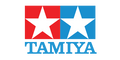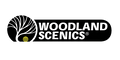Hobby Basics
Hobby Basics: Scale model photography with your mobile phone

Have you ever wanted to shoot photos of your precious model collection only to be totally disappointed with the results? Colors all wrong and muddy, focus on the background instead of the kit, light falling all wrong on the kit.
With the quality of mobile phone cameras ever improving and inexpensive readily available LED lighting, quality scale model photography with your phone is actually not too difficult, provided you know a few basics.
The most important element in photography is lighting and your lighting is the first key element to success. A desk lamp with an incandescent bulb is certainly not the way to go but you don’t really need a professional set up for your model shoot. The key is diffusion, size of the light source and color temperature.

Aim to get daylight balanced lighting. Many inexpensive LED tube lights are available in daylight color balance. Make sure the the color temperature indicated is around 5700K to 6000K, This will render your colors naturally like daylight and will help you avoid any unnatural color cast in your photos. Two long 24 inch tubes in an overhead lighting fixture will provide you with plenty of light. My work table is lit with these types of daylight tubes so there is no need for any other set up. You could also opt to use one of the many commonly available LED ring lights for work from home set ups.
Take note that for natural lighting, the light should fall from above the model and not from the direction of your camera. Avoid using a flash set up from your phone as the light will be flat and unnatural.
You will need a background paper of some sort. I generally use a large white sheet. Make sure your paper’s surface is clean and a slight sheen on the surface will help. Use a large sturdy book or an easel to prop the paper up and secure it with a few clips. Make sure your prop is stable and heavy enough so it doesn’t fall on your model.

Once your paper is set up, curl your side of the paper up so that it reflects some light back on to the model. Your main light source should be above but you should also have some light reflected back on the surface of the model facing you.
Have one or two white cards as well to serve as additional reflectors should you need them. Your studio is now set up to receive the model. Place your kit midway between the vertical portion of the backdrop and your camera. If you have a tendency to shake, a small tripod is useful, or you can steady your hands on the table. The default focal length of mobile phone cameras is usually wide angle, while wide angle lenses are great for group shots and parties they will tend to capture more background than you want. Once you’ve determined your shooting angle, zoom your lens a bit so the edges of the background are no longer seen. You will generally want your subject to occupy around 3/4th of the screen.
You will usually have your mobile phone camera in fully automatic mode which is fine in most cases. If you can set the white balance on your camera, have it on AWB or automatic white balance which is usually the normal default mode. If you find the color a bit off, you may need to go into manual white balance and pick the daylight option providing you are using daylight balanced LED’s.
Once you have your subject framed to your satisfaction, focus on your subject by selecting a point 1/3rd of the way from the front of the model closest to the camera. Touch your finger on that point and your mobile phone should focus there. Now take notice if your image has turned too light or dark upon focusing. This often happens when the dominant color of your model is too dark or light. You can now tweak your exposure to compensate. With Android cameras, hold down your focusing point and a slider will appear that allows you to brighten or darken your image. Brace the phone on the table or use a tripod and release the shutter.
If there isn’t enough light falling on the front of the subject use your reflectors to direct more light back to the model. Adjust the distance of the refectors to adjust how much light is bounced back.

Now imagine your position in relation to the subject if it was full sized. Placing your camera at the scale height of a human makes your model look as if it was as large as the real thing. Experiment with angles, think of what you need to show off on your creation. If the kit is too close for the camera to focus, step back and zoom in on the detail.
Now, let’s say you want to shoot your creations but don’t have a daylight balanced LED set up? All is not lost. Place a table near a large window and let the reflected light be your light source. Again make sure that the light is not falling flat on the front of your subject. Let the light fall from above and slightly behind the subject and agin use your white cards as reflectors if the model is too back lit and in shadow. Depending on the quality of light, you may want to adjust the hue or color balance of your mobile phone but essentially, the shoot goes the same way.
Once you have determined the sweet spot for your lighting set up, rotate the model, so that it is illuminated the same way while your point of view remains the same. Do shoot multiple exposures always tweaking the exposure.
In case you want to shoot with a darker background, again the same rules apply. The phone’s light meter might detect the dark background and over compensate. Just be aware that you can control the cameras exposure by adjusting the EV. Again , you will want to bounce back some light to the surface of the model using your card reflectors.
So there it is. A way of getting sharp, clear and well lit photos of your build you can instantly share from your phone.
Happy shooting!

|

|

|

|